Printrbot Metal Simple
A Cheap 3D Printer With High Quality Output
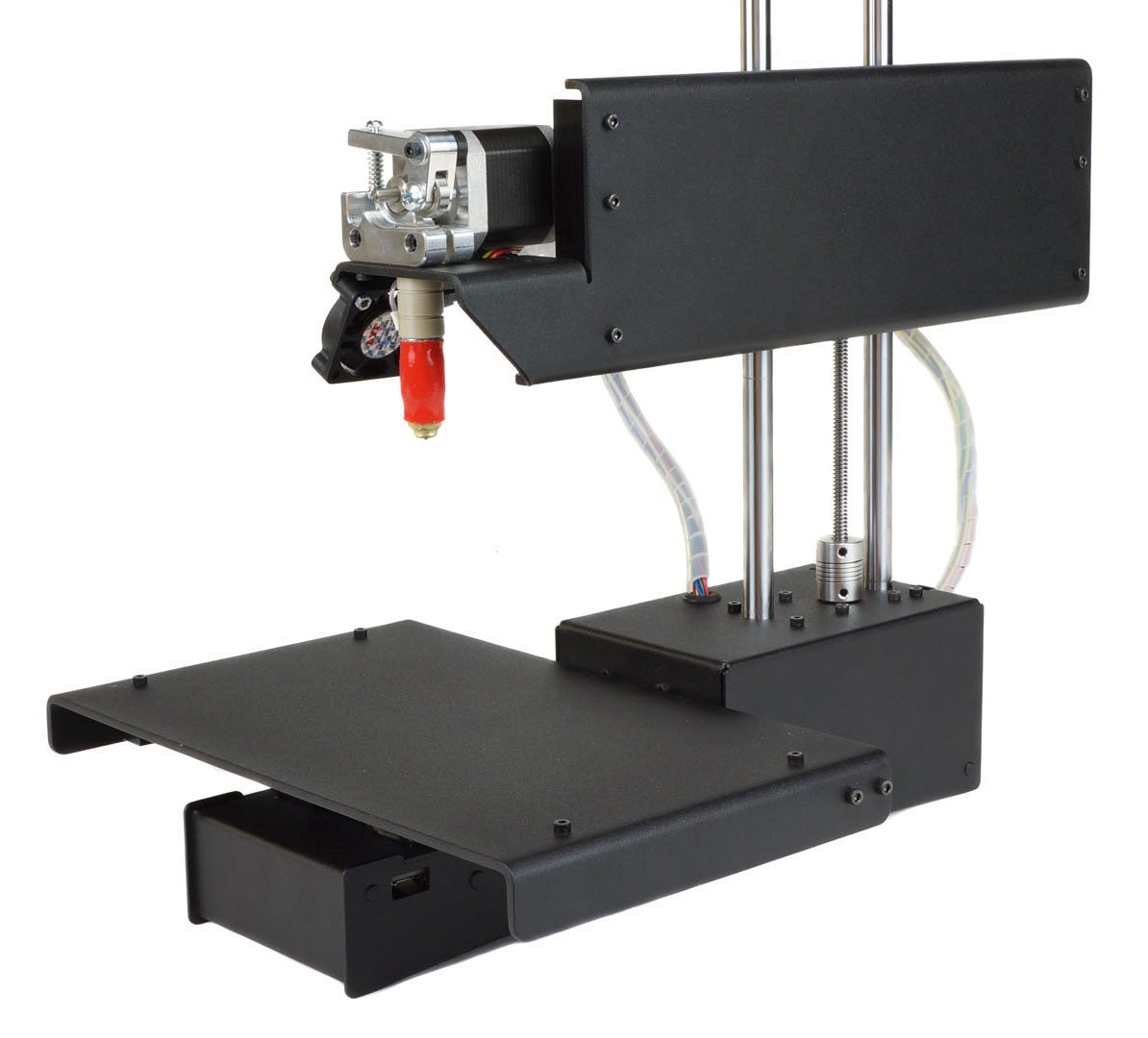 With a 50 micron resolution, the quality of the job done by this machine easily competes with 3D printers at $2k-$3k. You are using a very low budget and can’t believe how much fun you could have using this award winning cheap 3D printer. Have a look at the following video on youtube showing a fantastic job by Printrbot Metal Simple.
With a 50 micron resolution, the quality of the job done by this machine easily competes with 3D printers at $2k-$3k. You are using a very low budget and can’t believe how much fun you could have using this award winning cheap 3D printer. Have a look at the following video on youtube showing a fantastic job by Printrbot Metal Simple.
Printrbot Metal Simple – Epic Print (Ruined Tower)
Award Winning 3D Printer
This machine has won the Make Magazine award as “Best Portable“.
“Still one of the best starter printers. And now with the included handle, a great mobile machine.” –Make Magazine
Working easily after some minor initial settings
This machine comes with all you need to set up and run quickly, even some filament to get started. It works great right out of the box after doing some minor z home setting modification and bed preparation.
It is very important to know that there is a learning curve for all 3D printers and this machine is not an exception. Remember that 3D printing is not an out of the box practice like paper printers. Depending on the material used and the complexity and size of the model it can become tricky and time consuming.
The training videos on You-tube provide a very good guidance of:
Unboxing the Printrbot Metal Simple
Printrbot Metal Simple – First Moves
Calibrating your auto leveling prob
Strong and Rigid Construction, Excellent Portability 
It comes with an all metal construction that makes it robust and durable. Some customers have described it as a TANK!!! Because of the strong construction it has a high portability specially compared to expensive machines that are really sensitive to movements and easily lose their calibration. The Printrbot can easily be moved around in the trunk of a car and carried with hand easily.
This sturdy structure also has a very important role in performing more consistent and higher quality printing jobs.
Reliability
Many 3D printers need multiple replacement parts because of weak design. This machine is rock solid.
Decent building dimensions
The 150 x 150 x 150 mm (5.9″ x 5.9″ x 5.9″ ) print area is not large but enough to build most of the things you want. If you need something larger, then you can use modelling glue or a snap fit joint to combine printed parts together. You can find very good information on how to design a snap-fit joint through the following link: How to design a snap fit?
Auto Bed Leveling (Auto-Leveling Probe)
With Auto Bed Leveling that is included in this machine, you don’t need to adjust Z axis at the beginning of every print. Bed leveling isn’t leveling your bed at all. It is a sensor that adjusts the distance of the hot end from the bed and that’s why it is also called “Auto-Leveling Probe”. (Use a G29 command for multi-point self-bed-levelling)
Open Source 3D printer ( Working with Different Softwares )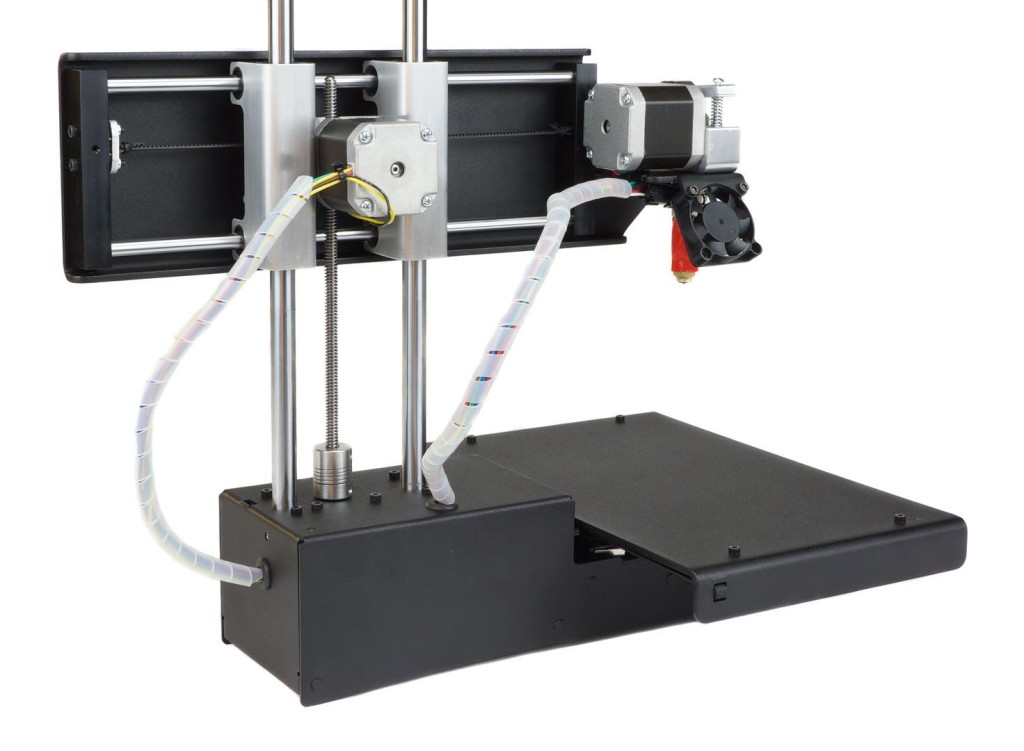
This machine is not limited to work with a special softwares and it works well with all famous programs available on the internet.
It also enables you to adapt with the future coming technologies and softwares.
Print from a micro SD card
Using a SD card, you can disconnect the printer from your laptop after initialization.
Then you can use your computer for other important tasks while the printer continues printing untethered.This is a very good feature for long printing jobs that are normal in the work of 3D printing.
74% Customer Satisfaction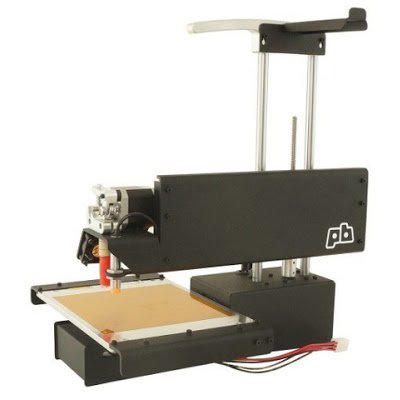
It doesn’t happen just by accident. This is an obvious sign of the high level of the quality of the machine and the parts that are created with it. It also shows that Printrbot is provoding a good level of customer support.
Customer support
Customer support is in the form of submitting your online request to Printrbot Help Center. The answer to your question may already exist in their Help Center. They have a lean team that is working hard to serve as many users as they can. They are not always able to answer non-critical inquiries. You may be directed to the Printrbot Help Center and/or forum to resolve your technical issue. Printrbot troubleshoots publicly so that your question can be a help to others in the community.
Material: Works Really Well With PLA
PLA is the easiest to work with and it just requires that you find the right bedding tape. Users have had a good experience with ProTapes Pro Scenic 714 Crepe Paper 2″. For a printer to work well with ABS a heating bed is required.
Upgradable to Heating Bed
( for Printing ABS)
This upgrade enables the machine to print ABS well and without warping. The bed upgrade also requires an upgraded power supply.
Not enclosed and relatively easy to troubleshoot issues
One of the issues in 3D printing is clogging the material. with the enclosed machines when a problem happens you can’t have access to the machine components and easily fix them. In open machines, You can see the path of the filament and fix this issue easily.
Acceptable Power Consumption
The Printrbot Metal uses about 60 watt for a typical print (and about 5 watts on idle). That’s roughly twice as much as a laptop. This means you can leave it printing for 12 hours and it won’t affect a lot on your electric bill. If you use ABS and a heat bed, power consumption will increase.
Important Point about Printrbot Metal Simple
Please keep in mind that there is an initial learning curve with all 3D printers. Regardless of the 3D printer types, more complicated models need special settings so that they consistently print well. In other words there is no constant set up for all the 3D models. You need to do a planned trial and error or use the advice of the people who have successfully printed that model.
Testimonials
It is very interesting to see how impressed users feel about this printer and how they describe it:
“It’s one of the best printers regarding the price and an awesome machine regardless of price. In comparison to a $3000 machine I had (which was nothing but pain and poor quality), this one is built very sturdy just like a little tank. It is very compact and the bed levelling probes are awesome. I didn’t have to adjust the bed after initial set up 6 months ago. I have moved the printer and driven it to school several times.”
Another user uses the following words:
“This is my first 3D printer and I have no basis of 3D printing. To summarize, it’s a really compelling product which proves that you can really buy a good quality 3D printer without having to pay a lot of money.”
Some useful links
Using Cura to set up you auto leveling probe and create your first print
Unboxing your Printrbot Simple Metal
Running a print with micro SD Card