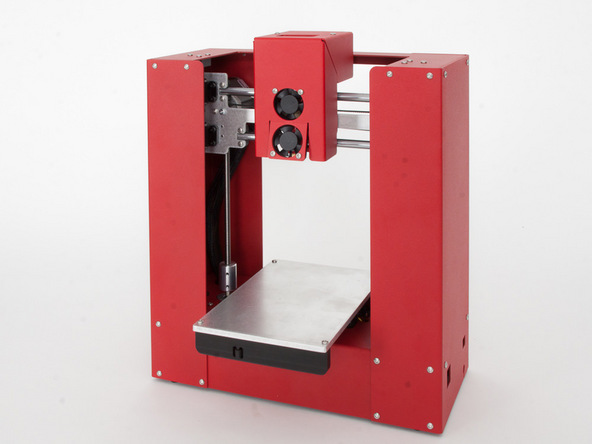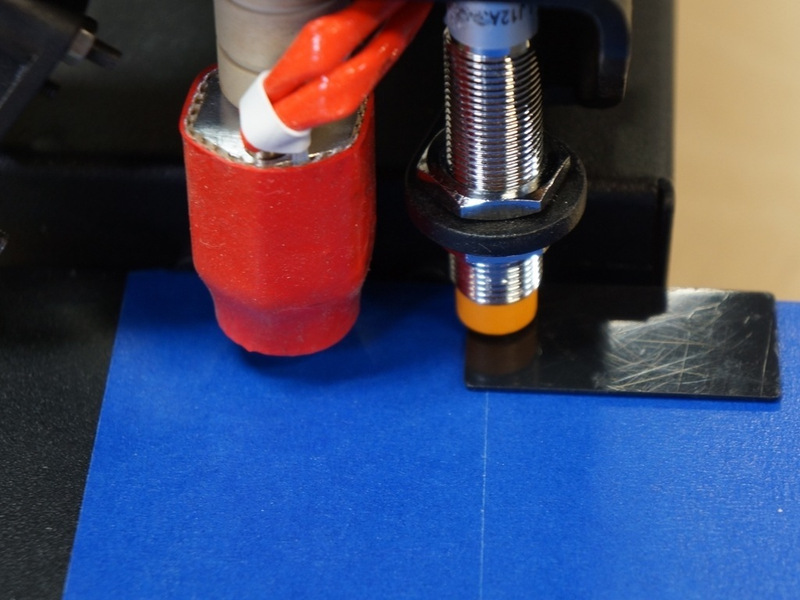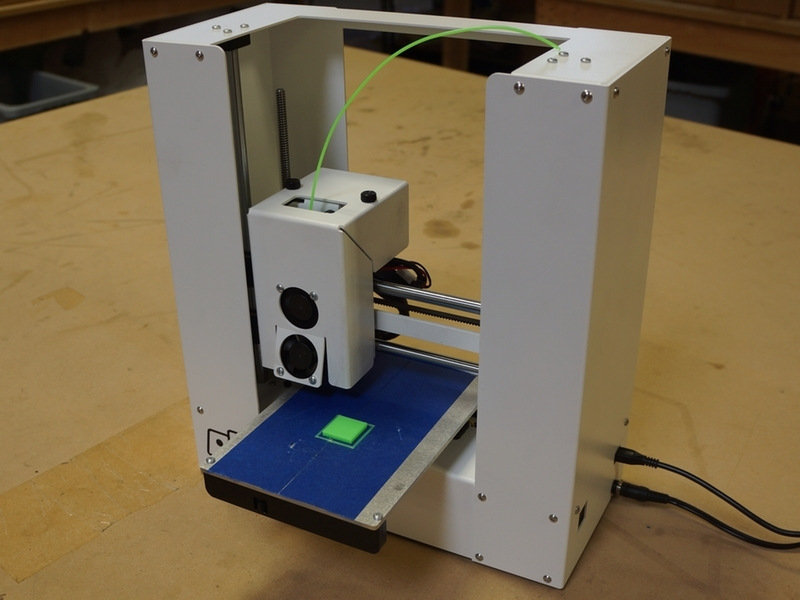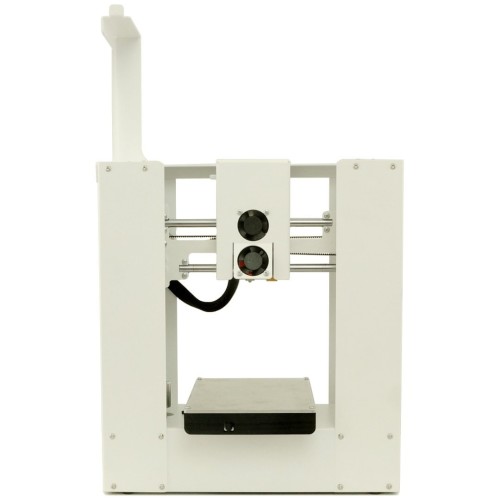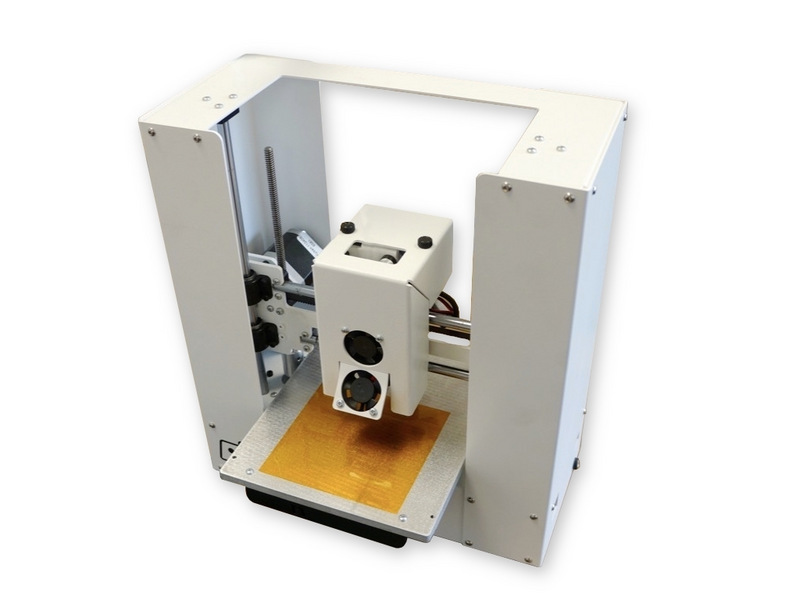Printrbot Play
High Quality and cheap
If you are looking for a really affordable 3D printer with quality and functionality of expensive printers then Printrbot Play is one of the best selections. With less than $400 you can get all the following characteristics and functionalities on the same machine:
- Fully Metal Frame: It provides a very strong and reliable structure. It is constructed from powder coated steel and aluminum with 8mm diameter linear shaft. This sturdy structure enables the user to print with higher qualities and speeds.
- High Quality 3D Printing: With 50 Microns resolution, setting the appropriate speed and temperature, you will create objects with a professional quality. High resolution, Sturdy Full Metal Frame and Automatic Bed Leveling are the 3 main features that make a machine a winner in printing high quality objects over other models.
This machine has all of them together.
- Auto-leveling probe: Printrbot Play performs an Automatic Bed Leveling before each printing. This prevents the quality problems and operational issues that are related to unleveled bed. With this feature you get rid of the manual bed levelling and save lots of time and material that is wasted as a result of inappropriate bed leveling.
- Printing Dimensions: 4”x 4”x 5” ( W.D.H ) is not a large print volume but it is enough for most of the printing jobs that you will see. In cases that you need to create a larger object you can divide it to smaller parts and then stick them together using glues or Snap-Fit joints.
Many of the experts in 3D printing prefer to print smaller objects and then combine them together. The main reason is that increasing the print volume will increase the printing time exponentially. As the time increases the possibility of the problems occurring during the prints will increase. 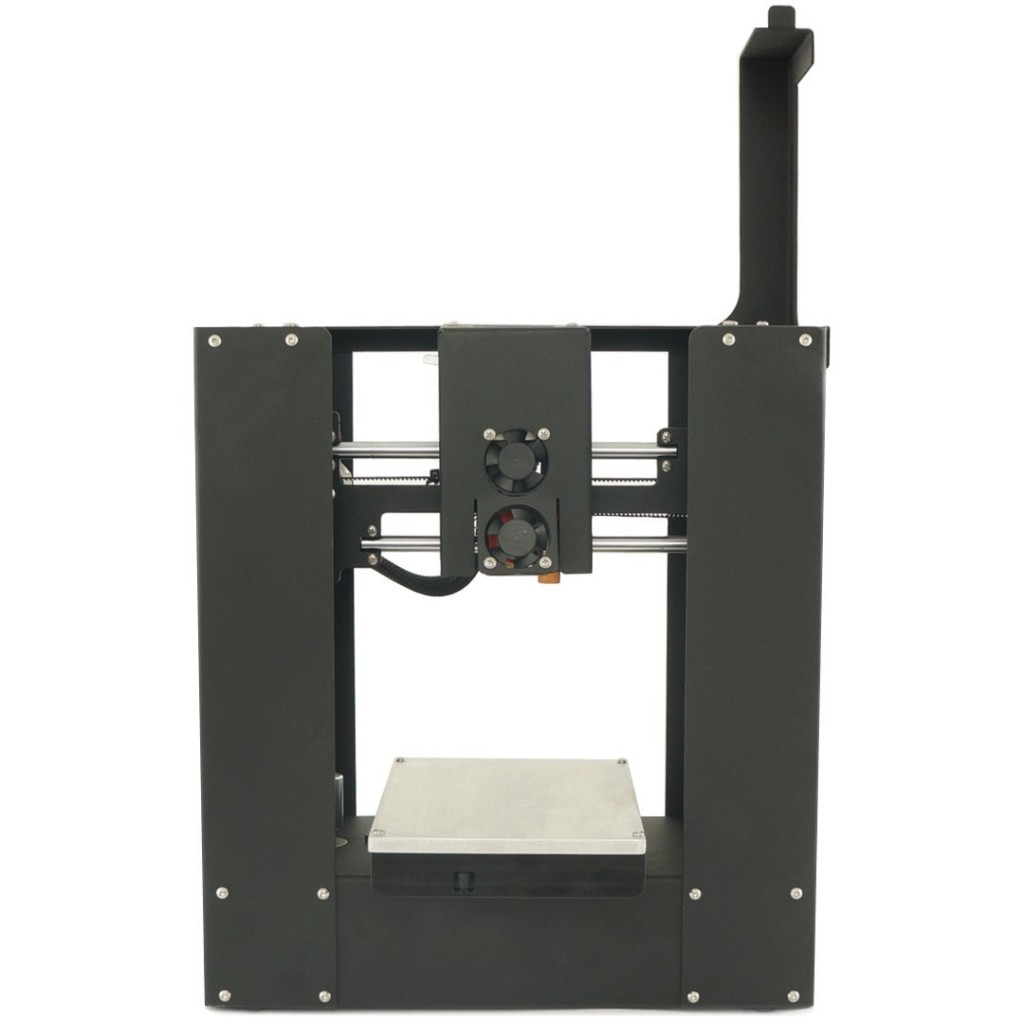
- Print Speed: 80mm/sec max recommended. Keep in mind that increasing the printing speed will decrease the quality of the printed objects. So only use higher speeds if the quality of the prints aren’t important.
- Open Source Software: With this feature, you can set up and customize your machine with the softwares that you are familiar with. You can also keep up with the softwares and technologies that will come in the future.
- Print Directly from SD Card: You can use a Micro-USB cable ( included ) to connect the printer to computer. But using a micro-SD card you can disconnect the machine from the computer for untethered printing. Then you can use your laptop for performing other important or favorite tasks.
- Print right out of the box with some initial set up steps:
Watch this interesting video about unboxing and doing the first print with Printrbot Play in less than one hour.
- Spool Holder keeps the filament spool in a good position to provide continuous and consistent feed of printing materials.
- Metallic print bed which is upgradable to heated bed for printing ABS.
- Extruder: Alu Extruder v2 (direct drive) with 1.75mm Ubis Hot End with 0.4mm nozzle.
Who is this printer for?
- Students, teachers and new starters:
If you want to print right out of the box ( with minor set up steps ) then the Fully Assembled Printrbot Play is really appropriate.
This award winner 3D printer has won the title of “The Best 3D Printer for Schools” in Make Magazine.
Note!! Just buy the fully assembled model if you are a newbie and want to avoid the challenges of assembling a kit. The kit and assembly are at the same price.
Now see how one of the Amazon verified buyers describe this machine:
“This is a great beginner 3D printer. It is cheap but by no means poor quality. The setup can be a little tricky but over all very easy to setup and start printing in no time. The software also isn’t bad but it does take some time to understand and get use to it but still very easy even for a beginner. “
If you do a lot of 3D printing, whatever your machine is, you will quickly realize that the act of 3D printing is SLOW! You do not necessarily need to consider a large budget to buy an expensive machine. More expensive machines are not really any faster. Because you still have the same printing speed and total number of head movements. The best way to solve this is using more than one printer!!!
With the money of a $1000 3D printer, you can buy two Printrbot Plays at $399 and have $200 left over. If you want to buy a machine at $1200 you could buy three Plays instead. If your budget is $2000 you can buy 5 Plays instead of spending your money just one machine at $2000.
This is a really cheap 3D printer to have around to print your small parts which will be most of them. You can afford to double or triple up easily for the price. Then your multiple machines will allow you to keep working while your large print volume printer is making a big part in a couple of days.
Auto Bed Leveling 
With Auto Bed Leveling, you don’t need to adjust Z axis at the beginning of every print. Bed leveling isn’t actually leveling your bed at all. It is a sensor that adjusts the distance of the hot end from the bed. That’s why it is also called “Auto-Leveling Probe”.
Now watch a very interesting video showing a printrbot with Auto-bed leveling printing on a sloped surface:
Heated Bed Upgrade
For Printing ABS
Using the heated bed upgrade of this machine you can print ABS parts. Without this Heated Bed, ABS parts may warp. Some other solutions like using hair sprays may work but the most effective way is the heated bed.
Useful Links
Print Quality trouble shooting Guide: https://www.simplify3d.com/support/print-quality-troubleshooting/